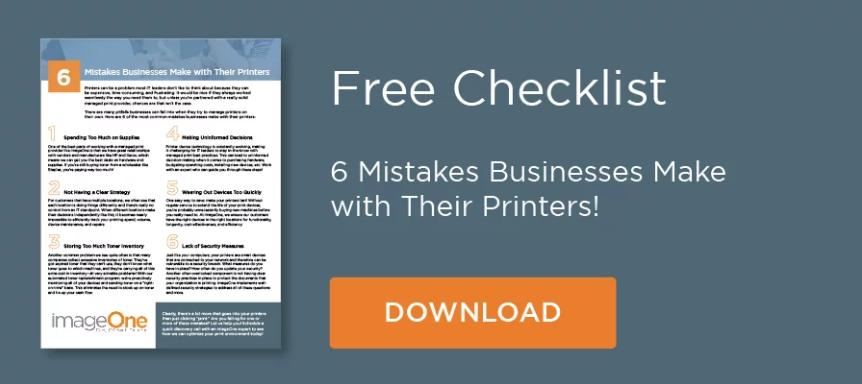Many believe that proper copier security is all about securing the physical paper used within each device. If only the right people pick up the prints, then your business is safe—right?
Not so much. In reality, adequate copier security is much more complicated, and putting it on the back burner opens your organization up to potentially catastrophic consequences.
After all, copiers store tons of critical information that hackers would love to get their hands on. They especially love targeting the devices as they know many businesses neglect copier security.
And remember—just because your copy job is complete doesn’t mean the information is wiped from the copy device! Chances are that the information is sitting there waiting for the taking.
What to Know About Office Copier Security
Copy machine security is important regardless of industry. All businesses keep records of things like employee social security, customer addresses, budgets, etc. However, if you’re regularly copying financial data, customer information, tax records, insurance forms, etc., then you especially need a strong copier security strategy.
Every industry benefits from tighter security for copiers. To best give further insights, let’s dig into a few high-risk sectors that can ultimately reflect any organization that copies anything important (Hint: That’s all of them).
Then, we’ll dive into how you can keep your team and your customers safe:
Banking and the Financial Industry
Those in the financial world are constantly collecting and storing tremendous amounts of private customer information including bank records, social security numbers, addresses, credit scores, payslips, and more. It’s not hard to imagine the consequences of that information falling into the wrong hands or why so many hackers focus on infiltrating financial institutions.
{{cta(‘c6f2c7a2-22b3-4374-ae3a-ea4369f164f7′,’justifycenter’)}}
Without proper security programs or secure print strategies, then sending documents through a copy machine or multifunction device, puts you at a high risk of a security breach. To minimize the risk of exposure, it’s critical to have a strong, expert copier security strategy in place.
Law Firms and Legal Services
Whether you work in a small law office or within the massive court systems, personal security is imperative for you and your clients. The printer security legal industry also offers unique challenges due to its heavy reliance on printed paper materials.
At a time when most industries are quickly going digital, state and federal laws often mandate that court documents must be physically printed—not shared or stored electronically. Just think about the sheer volume of paperwork printed just for a single court case. That’s why it’s so important to instill a strong copier security process.
Hospitals, Clinics and Healthcare
Perhaps in no other place do people value their privacy more than in healthcare. Our most vulnerable and sensitive information is stored and transmitted at hospitals, doctor’s offices, and other health care services. This fact also makes healthcare a major target for security breaches.
Within the non-stop hustle of a busy healthcare office, it’s easy for once strong security practices to eventually slip away. The truth is, you should be treating your copy machines with the same security approach as you would any other computer or smartphone on your network. Not only do hackers know that sensitive information is stored on those devices.
Thankfully, it’s also easy to get back on track. Properly securing healthcare data will be more than just a win for your patient’s privacy. It’ll be a breeze to prove and maintain HIPAA compliance.
Copier Security Solutions
Thankfully, there are many easy ways to strengthen copier security at work no matter your industry. Coupled with a strong managed print partner, software solutions can solve copier security vulnerability issues in no time. Here are some options that we often recommend to our customers:
- HP Security Manager and other HP Tools
HP provides some of the best out-of-the-box security features on the market. The most well-known software tool is called HP Security Manager and comes on all Enterprise level HP printers, copiers, and multifunction devices.Other HP security software and firmware tools worth exploring include Whitelisting, SureStart, and Intrusion Protection Security. - PaperCut
This exceptional tool offers hundreds of functionalities with many tailored specifically to copiers. One of these great features ensures that only the right user picks up their page. Others wipe old pages from the system so that they can’t get stolen by a hacker.Even better—PaperCut reduces paper costs and saves you money. Better security and greater savings? What’s better than that?!
- PrinterLogic
As a cloud-based serverless printing infrastructure, PrinterLogic is a safer, more versatile way to monitor, exchange, and produce documents and other information. There are several ways that PrinterLogic boosts copier security. 1) All data is stored in a cloud rather than in a physical server which eliminates a central location for hackers to infiltrate 2) Uses a PIN or swipe features so only verified users can pick up documents.
These are just a few popular solutions that can help your organization’s copy machines stay safe from cyberattacks. They’ll also help you comply with security compliance standards today like Sarbanes Oxley, FISMA, HIPAA, FERPA, GDPR, ENISA, etc.
Want to better secure your office’s print and copier environment? We’d love to help! Schedule a complimentary 15-minute consultation call and together we’ll talk about how we can build a safer future for your business.