Print management is about more than filling printer trays with paper and ordering new toner cartridges for the office. Modern software now allows companies to implement print policies and user quotas that significantly reduce print costs. PaperCut is a popular software used by companies to monitor employee printing and encourage practical usage.
Through strategic print policy enforcement, PaperCut allows your organization to take complete control of your print environment. Founded initially as a software company that tracks printing at universities, PaperCut has expanded to be used by thousands of organizations all around the world.
Here are the top 4 ways that PaperCut’s many functions can help you to eliminate waste and improve your ROI:
1. Track Usage of Any Device
PaperCut allows you to track the use of any of your printers and multi-function devices. No matter how many brands and what types of devices you use, PaperCut provides a centralized hub where select administrators can manage your entire print fleet.
Via a user-friendly online interface, you will be able to quickly track statistics and analytics including page cost, toner levels, and printer status. Following where your print costs go will become easier than ever.
2. Device Utilization
PaperCut offers comprehensive audit reports that will detail any transaction that occurs in the system. That means you are able to track who printed what specific documents, the document name, the computer that was used to create the print job, and a timestamp of the print job.
PaperCut also establishes an audit trail that helps you to create IT and print system transparency that encourages integrity among your team members. With in-depth information at their fingertips, business leaders can make smarter, more informed financial decisions
3. Implement Smart Print Policies
Every time an employee decides to print, countless options arise—each of which can impact costs. With PaperCut, business leaders can recommend or require employees to make smarter decisions that’ll drive print costs down.
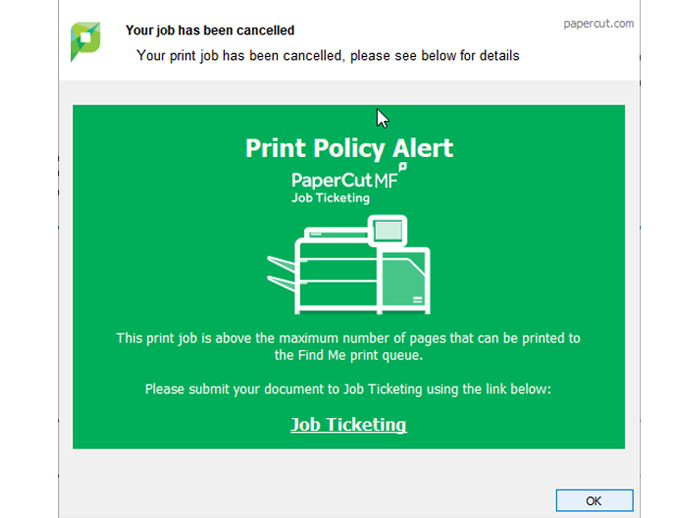
For example, each time they send out a print job, users can get a notification pop-up saying things like:
- Do you really to print that email in color?
- Can you print this 35-page document double-sided?
- You’ve used your monthly quota. Talk to an admin to print more.
These questions and policies are all things IT departments should at least consider implementing. With PaperCut, it’s easier than ever. In fact, by merely creating rules for your team members, you can reduce printing by 10 percent.
4. Secure Print Release Functions
In most print environments, you’ll send print jobs directly to the device. While this makes it easy to print, it also increases the amount of paper and ink you waste. Just think about how often people click print only to realize they don’t really need that page after all.
Perhaps even more important than saving on print is data security. Without secure print options, document security issues dramatically arise when you directly print confidential and sensitive materials.
Right now, only about 21% of CIOs, CTOs, and IT leaders feel confident about the strength of their current security strategy. Over 80 percent of companies report concerns about print-related data losses, 61 percent reported actual losses in the past year.
With PaperCut’s secure print feature, users must release their print job on their computer and the device itself. This ensures that the job is wanted and that the right person is physically there to pick it up. Now, you can feel confident that your documents won’t end up in the wrong hands.
Interested in finding out how PaperCut can boost your bottom line and enhance security? Let’s chat! Click here and we’ll reach out to set up a casual phone to tell you more. Can’t wait to work with you and your team!
{{cta(‘e21c993c-97fd-4972-9ddc-460ba2f9c587′,’justifycenter’)}}




