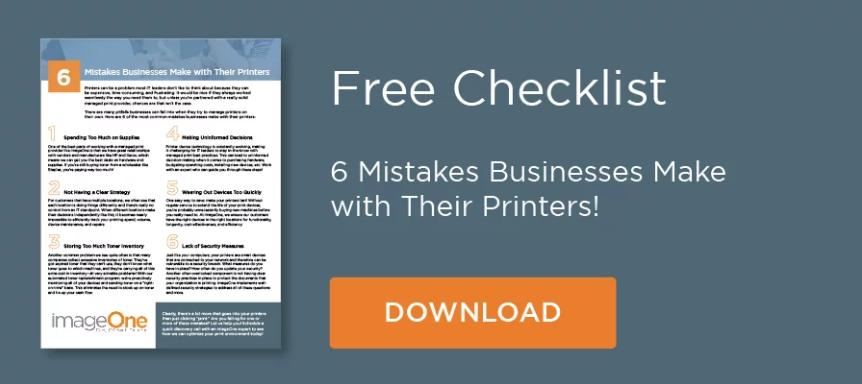Is it time to buy a new printer or copier for your business? Before making this big purchase, you’ll want to know how long the machine is likely to last. Also, what should you know prior to purchase that’ll help ensure your device can survive as long as possible?
Frequently, manufacturers like to say a printer should last around seven years, give or take, depending on the specific model. However, as with most things in life, it’s a little more complicated than that. That’s because a printer’s lifespan is tightly tied to how well you care for the device itself, as well as by choosing the perfect printer for your specific needs.
Ultimately, many variables contribute to the lifetime of your device. From the machine’s overall quality to prioritizing proper maintenance to important security features, countless factors come into play—and most are wholly in your control.
How Is a Printer’s Lifetime Determined?
As mentioned above, all devices arrive with an estimated longevity. Often, manufacturers will suggest around a seven-year lifetime (more on that in a bit). Within the industry, however, a lifetime estimate is actually determined by the number of clicks per month a machine is capable of—a click meaning how many single pages are printed or copied.
Usually, the larger and more robust your device, the more clicks it can take. Just like a car, the bigger the engine under-the-hood, the stronger the machine as a whole. Therefore, a more powerful printer or copier can comfortably take more clicks than a more modest device. In contrast, forcing a modest device to carry out more jobs than it was designed for can cause excessive wear-and-tear.
Say your company chose a machine designed to handle 2,000 prints per month, but you’re sending it 3,000 prints per month. In the short-term, the printer may be able to carry out those jobs. In the long-term, however, the machine’s total lifespan will be significantly reduced—not to mention the additional and avoidable maintenance.
Lastly, also like a car, the more power within your machine will almost always equal a higher price tag.
It’s integral to choose the perfect device for you and your organization’s particular needs. For example, don’t buy the Super Duty Ford F-450 pickup truck with every bell and whistle if a Honda Civic can perfectly meet your needs. But at the same time, if your company pushes your print quantities to the limit, that higher up-front price will likely pay off in the end.
To determine what your new printer’s capabilities will need to be, start tracking how much your company currently prints at a comparable machine each month. A data collecting software or managed print service representative can help you find these numbers.
If you don’t have a data collecting software available to track these metrics, here’s an extra tip—watch how many reams of paper the machine goes through each month and use that to find the number. Your accounting team can also be a great resource as they’ll likely know how often paper is purchased, and in which quantities.
How Do I Make My Printer Last Longer?
For any machine to last for the long-haul, there’s no such thing as setting it up once and forgetting about it. Even if you never exceed your monthly clicks, you or your managed print service team must conduct regular and preventative maintenance. An alert within your device will let you know when that support is necessary.
Also, whether it’s for regular maintenance or an unexpected repair, it’s always best to use parts and materials created and approved directly from the manufacturer. Within the industry, these parts are called original equipment manufacturer—or OEM—parts. Specially designed for your device, OEM parts will significantly boost your printer’s longevity.
Is It Time to Get a New Printer or Copier?
Even for the most diligent teams, a printer’s lifetime will eventually come to an end.
Concluding if your machine’s time has come involves more than the printer literally falling to pieces. It also goes back to that seven-year timeline which relates to more than the physical survival of the printer. It also concerns the availability of those broken—and all-important—OEM parts.
Seven years after a device has been discontinued, the manufacturers have the right to stop producing its parts. If your equipment breaks down after these parts no longer exist, then it’s likely time to retire the machine.
Also, just like OEM parts, a printer’s security and firmware update features can be discontinued after seven years. In today’s world where data protection should always be a top priority, it’s critical to stay up-to-date with the latest security best practices to protect your network, your business, and your customer’s sensitive data.
In short, the lifetime of a printer really comes down to proper maintenance and choosing the perfect machine for your company.
Think it might be time to purchase a new printer or copy machine? Have questions about your current office printer environment? We’d love to help! Schedule a free, 15-minute consultation, and the imageOne team will show you the way.