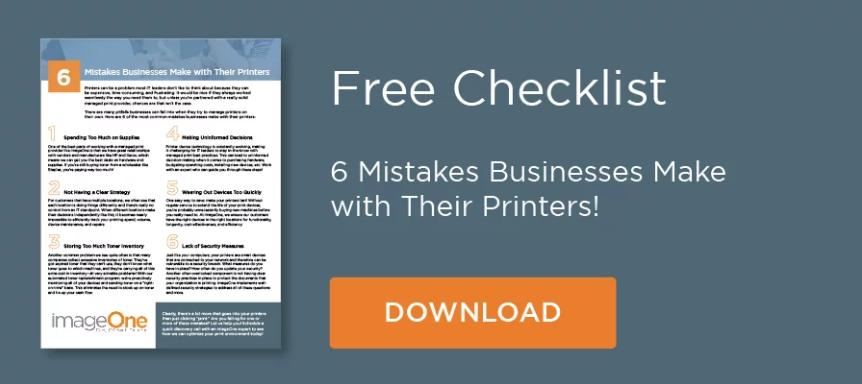Managed Print Services (MPS), also called print management, is the comprehensive management of an organization’s print environment. This service can include the design and setup, monitoring, and ongoing maintenance of the environment.
The benefits of a managed print services program include decreased print costs, increased device uptime, enhanced security, minimized IT workload, and centralized reporting and control.
Getting Started with Managed Print
It’s essential to find the perfect managed print service for your business before signing any contract. From there, the trusted partner can best guide you through the process.
After you’ve picked your MPS, the engagement process will kick-off. This consists of five key steps: assessment, plan, implement, manage, and optimize.
Overall, the process is very much a collaborative one, involving key players from both the provider and customer sides.
The key players include the MPS provider, IT leader, and possibly a C-level decision-maker, such as CIO or CFO. Additionally, the C-level decision-maker should approve or buy into the idea of an MPS engagement before the following steps occur:
- Print Environment Assessment: The goal of the first phase is to fully understand how the office’s print process works now. This includes analyzing things like the current total cost of the fleet, who most often uses the devices, and what devices are used most often.The print phase is typically led by the MPS provider with input and data from the IT leadership team.
- Plan: This involves a collaborative effort to strategize and design a customized future state for the print environment. Again, this is led by the MPS provider with input from the IT leader. At the end of this stage, a contract agreement will be signed before moving to implementation. The C-level decision-maker will most likely need to sign off.
- Implement: The phase involves putting the plan into place. The plan might be a takeover of an existing fleet or the installation of new hardware and devices. It could also include new software, data security systems to enhance cybersecurity, or the installation of ancillary print management services.Most of this phase falls on the MPS provider. But again, IT resources may be required. After this phase, most of the ongoing work shifts to the MPS provider.
- Management: This phase involves monitoring the workplace print environment. The MPS team will provide all printer and copier services at the office, auto-replenish supplies, and support the IT team with all print-related issues and objectives. The MPS provider will lead this initiative and should result in minimal IT involvement moving forward.
- Optimize: The final stage allows for a collaborative long-term plan. The MPS provider will continue to assess and provide data on the current environment.The MPS provider will meet with the IT leader on a regular basis to review data and discuss business challenges. Changes to the fleet of printers and/or copiers may be recommended based on usage and business needs.
A Strong Managed Print Partnership
The ongoing optimization and planning, over time, should ensure the customer’s environment is right-sized for the organization’s current goals and initiatives.
Let’s chat about how our friendly MPS team can help you decrease costs, increase uptime, enhance security, minimize IT workload, and centralize reporting and control. In a 10-minute, complimentary Discovery Call, we can help you with the next steps in creating a better print environment.