Hackers from around the globe would love to break into your printer and gain access to your organization’s sensitive information, just like they would to your desktop computer. After all, printers are also connected to a network and just as vulnerable to cyberattacks.
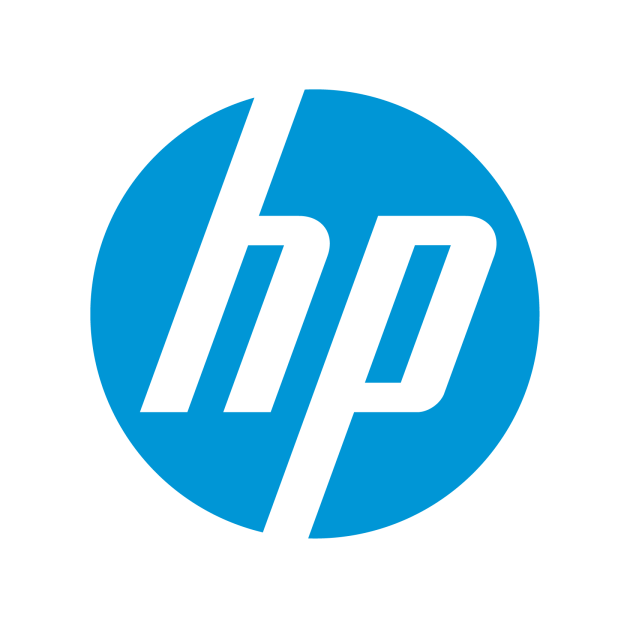
So, if top security is a priority—and it should be—which printers should you invest in? You could add additional security features like PaperCut—and we highly suggest that you do. However, you can also pick a printer that’s incredibly secure from the start.
One of the printer brands we most often recommend is HP.
Simply put, they offer the most secure devices currently available on the market. HP also has most office printer security features included right out-of-the-box. So, without lifting a finger or paying an extra penny, your network will be more secure.
HP also prevails because it’s the only major printer manufacturer who is, first and foremost, a computer company. Therefore, they’re taking the urgency and experience of computer security and applying it directly to their printers.
Though other print manufacturers might offer great features or lower prices, thanks to their superior technology and protection coming standard with every device, HP lands on top as the most secure printer in the world.
Here are some of the reasons why HP printers are the most secure:
HP’s Best Printer Security Features
Unlike many printer manufacturers, HP offers robust security as a standard feature. These innovative features include:
Sure Start
HP is the only brand that puts Sure Start on any device that’s been manufactured within the last three years. Sure Start is a self-healing firmware that protects the BIOS threat detection system and prevents malware from getting onto your printer.
Imagine you receive a phishing email of, say, a surprise gift certificate to your favorite restaurant from your “boss.” She’s congratulating for a tremendous third quarter. All you need to do is print it out so, excitedly, you do!
But in truth, it’s all a phishing scam. The real surprise is that you just embedded malware on the device at the BIOS level.
As BIOS sits under the operating system, this malware is undetectable. Now when your printer starts up, the malware can ping your network and search for possible holes and vulnerabilities.
However, with HP devices, if the Sure Start technology detects any changes within the BIOS level, it automatically heals itself and reverts back to the original, uncorrupted version of the program, also known as the “Golden Copy.”
In fact, every time an HP printer is powered on, it thoroughly checks itself. If it notices any red flags, it’ll fix the potential problem by rebooting, removing any malware and protecting your entire network.
HP Whitelisting
All HP printers also include HP Whitelisting. The HP Whitelisting feature ensures that only current, legitimate firmware is loaded onto your printer. The program does this by attaching a digital signature to authentic firmware, features, and functions. Malware won’t have that signature.
If a vulnerability is found, the feature will automatically halt any actions, restart the machine, and set it to the preboot settings. This prevents a potential attack.
Sure Start and Whitelisting combine effortlessly to combat hackers and eradicate any potential printer vulnerabilities.
Enterprise Level Printers vs. Pro Level Printers
Always choose enterprise-level printers—not pro-level devices—for your office space. Pro-level devices typically lack the necessary security measures, including Sure Start and Whitelisting.
In contrast, enterprise-level machines are specifically designed for business,’ and their heightened security needs. You can try to save money upfront by purchasing a pro-level machine, but you’re leaving your organization extremely vulnerable.
Even the smallest hack could ultimately cost more than simply buying an enterprise-level machine from the beginning.
Which Secure Printer Should I Choose for My Office?
This is a seemingly straightforward question with a more complicated answer. The truth is—it depends. Though some of our most popular and highly recommended devices include the HP Color LaserJet E87660z, HP Mono LaserJet E62665z, and HP Color LaserJet E57645dn, they might not be the perfect fit for your organization.
That’s why, whether you have an HP printer fleet or not, every company should get a print security assessment provided by a reputable MPS partner. Since every business varies, a managed print partner can help you determine the most appropriate printers for your unique workplace environment and security needs.
With this analysis, a print management team can determine how secure your current devices are by installing a data collection agent on your network. Once the information is gathered, the managed print experts can find potential threats or determine when a printer is at the end of its life.
The end-of-life means more than if the machine physically breaks down. It’s also when the manufacturer stops releasing security and firmware updates. This is typically seven years after the manufacturer ends production of the device stops.
After every device has been thoroughly analyzed, the managed print provider will make security recommendations.
Remember, hackers always go for the path of least resistance. If those hackers see that your company’s printers are well-secured, they’ll seek out an easier target—and no other brand does that better than HP.
Are your company’s printers as secure as they should be? Stop wondering and call our expert team at imageOne! Schedule a complimentary Discovery Call and chat with one of our managed print specialists. Together, we’ll determine the right next steps in ensuring your business is safe and secure.





