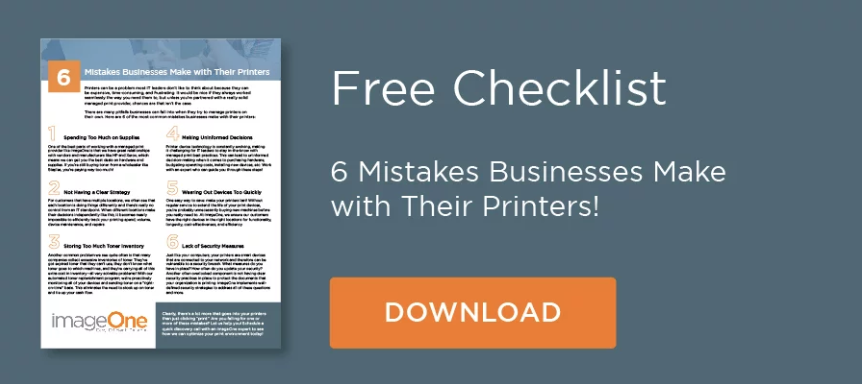Something that most companies have in common is the desire to save money with little effort. One of the easiest ways to do that is by reducing how much your office prints.
The truth is that the price of paper, ink, toner, and the devices themselves all add up. However, many of these business expenses can be significantly cut down by implementing a few key print reduction strategies.
One of our favorite methods is the use of cutting-edge print reduction software which offers incredible cost savings and security to organizations within any industry.
Is your in-office printing out of control?
Here’s the thing—most of us are stuck in a loop of bad print habits. After all, most of us have been printing the same way for years, if not decades! We don’t even think twice before clicking “print” at the office.
But if saving money is a company priority, then you need to start taking print reduction seriously. Here are a few facts that should alert you on how closely business costs are tied to print:
- The average office worker prints 10,000 pages per year
- About 2-3% of a company’s revenue goes towards print costs
- Printer ink and toner are more expensive than gold
- Nearly a quarter (23%) of all IT requests are printer-related
- 60% of companies have lost data due to a print network breach
Pretty surprising, huh? These are just a few reasons why organizations often spend thousands more than they should on print costs every year.
Thankfully, with a strong print strategy and some new print cost-reduction software, companies can easily rein in these expenses. Let’s dig into the top ways to decrease print expenses and go over our favorite programs for every solution.
Software to Increase Awareness
How many of those 10,000 sheets of paper printed by employees every year are actually necessary? Especially in our increasingly paperless world, it’s probably even less than we imagine.
Print reduction software enables companies to gain visibility on where the print waste is occurring in their organization. This allows you to better control and monitor wasteful printing.
For this, we typically recommend a program called PaperCut. By installing PaperCut, the average business will likely cut its total print volume by a staggering 20% in the first year alone!
The reason for the significant price reduction is all about making employees aware of how their actions and behaviors drive print expenses. PaperCut puts the impact of those actions front and center so your team can make the best choice. Better yet—it usually takes less than an hour to install and deploy and is incredibly secure.
Implement Soft and Hard Rules
One way PaperCut cuts costs is with pop-up messages based on pre-determined soft and hard rules. With soft rules, messages will inform end-users when they are printing wastefully, like printing single-sided pages when they could print them duplexed. From there, users can decide whether to continue or instead choose a more cost-effective alternative.
With a hard rule, an end-user won’t be allowed to print anything that the company has identified as unnecessary for this particular job. Or, it will automatically change the print specifications based on a predetermined rule.
Rules and pop-ups can be fully managed by department, individual, or job function. We typically suggest that an organization start by implementing two or three rules that will have the greatest effect and rolling out more from there.
Enact Two-Step Authentication for Print
How many times have you printed something only to realize that you’ve made a mistake, printed the wrong page, or maybe don’t need it at all? PaperCut’s two-step authentication process ends this problem by making employees think twice before paper and ink are used for a print job.
An employee must approve a job twice before it’s released from the queue to print with two-step authentication. First, they press “print” from their computer. Then, they must approve it again on the device itself using a PIN or ID card.
If it’s never approved the second time, it’s eventually deleted from the queue.
Monitor Your Employee’s Print Use
Another smart solution to cut down on paper costs is by actively monitoring your employee’s print use. This gives you a complete insight into your company’s print, copy, scan, and fax activity so your organization can make strategic decisions.
Is someone regularly racking up more expenses than everyone else? Now you’ll know for sure and can educate them on better print practices.
Going back to PaperCut—they have a great monitoring program that allows you to see who is printing, what is being printed, where printing is being done, and when pages are being printed on both network and non-network printers.
Here’s a PaperCut print usage report example from the imageOne offices:
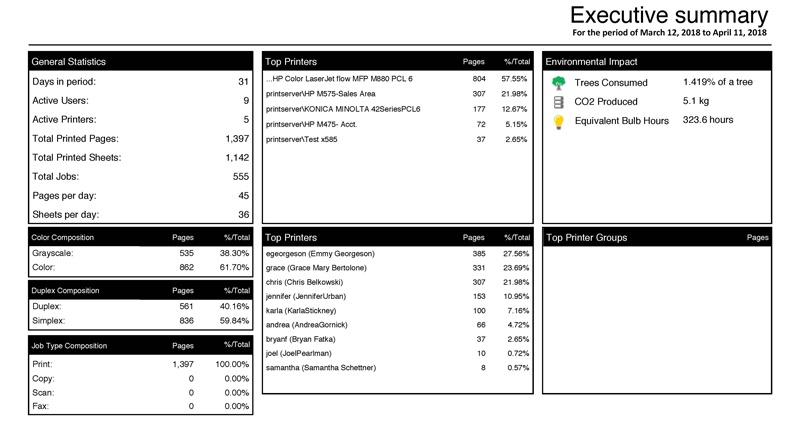
Pretty handy, right?!
Digitize Your Paper Document Process
Going digital isn’t just great for your workflow and for the environment. It’s also great for your bottom line.
Just think how much money goes into purchasing paper, ink, toner, and devices—not to mention the cost of labor for the IT team and help desk when it comes to printer problems.
Now, just imagine the financial impact if you could even turn a fraction of your workplace paperless. You’d buy less paper, and fewer toner cartridges, allow IT to focus on other initiatives—and maybe even avoid having to buy or lease a new printer altogether!
Simply scanning old documents for repurposing or creating more digital documents in the first place is an easy way to begin going paperless. However, there are some robust tools and software that can expedite the process and streamline current labor-intensive workflows as well.
One favorite of these document digitization tools is called Laserfiche. In short, Laserfiche provides organizations with a modern, cloud-based document storage system. No longer are you storing thousands of pages in file cabinets or stuffed inside desks? Now, it’s all available from a simple web portal.
It’s not only easier but by eliminating the need for so much paper, it saves serious money on print costs.
Install Print Network Security Software
Avoid falling victim to hackers by installing one of many powerful print security tools on the market.
Too often, businesses overlook printer cybersecurity threats. This is a serious mistake. Print devices are computers too, and this oversight leads to millions of lost dollars every year—not to mention the confidence of your company’s valued customers.
Many of our favorite print security programs are developed by HP. As a computer company first and foremost, they know their way around creating secure software. Some of these great HP Security software tools and solutions are:
- HP Sure Start
- HP Connection Inspector
- HP Whitelisting
- Run-time Intrusion Selection
Take Advantage of Reporting Tools
The benefits of print cost reduction software can only go so far if you’re not actively monitoring the results. Without regular reports and cost summaries, there’s no way to know with accuracy how much you’re saving and how it translates to your business’ final print costs.
That’s why it’s important for your team to consistently track and monitor your results using each program’s analytics tools. If you have a managed print partner, they can take care of this task entirely, while also filling you in on all reporting, as well as offering advice for additional savings.
How Does Cost Reduction Work With an MPS Partner?
Most managed print services will recommend running the software for 30 days after installation to test where the wasted print is happening. During the 30-day test, employees will see no difference in their printing experience.
After 30 days, we will analyze the test results to identify print waste and associated costs. The print reduction software has hundreds of pre-built reports that will easily allow us to identify waste.
The biggest print waste offenders are often based on color printing, excessive printing of the same print job, the use of expensive devices, and not taking advantage of duplex printing.
What’s Next?
By utilizing software platforms like PaperCut, Laserfiche, HP Security, and more—and following the results from their reporting tools—your company can finally grasp what’s truly happening within your print environment and save serious money.
There are many other carefully tested print reduction software options as well, each with its pros and cons. Your MPS partner will help you determine what program is best for you, depending on your objectives.
A return on investment for print cost-reduction software is typically seen in just a few months. Most organizations are amazed by what they discover from the results of a 30-day printing assessment, including where the waste is and how they can reduce costs.
Ready to find the right print reduction software for your company? Then schedule a complimentary Discovery Call with imageOne! We can’t wait to work with your business and cut your costs!