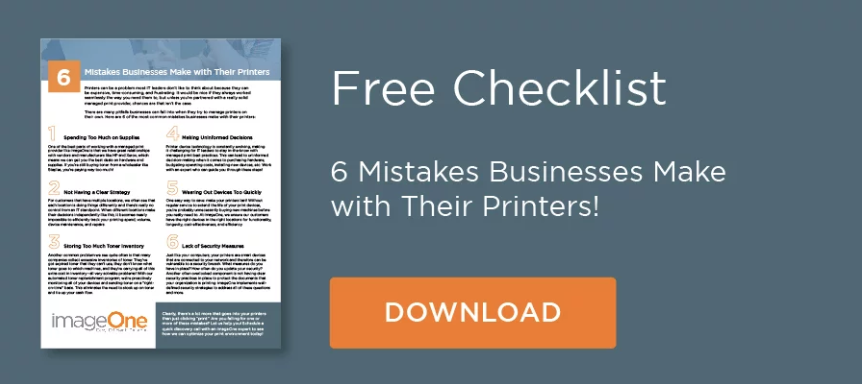If the idea of a data breach terrifies you, honestly, it should.
Cyberattacks and data breaches are worst-case scenarios for any company. This logistical nightmare typically means paying hefty fines, dealing with regulators and auditors, a long-term loss of customer trust, and nonstop PR problems. These breaches will almost always lead to the loss of thousands, if not millions, of dollars. They could even put some organizations out of business permanently.
Thankfully, alleviating this fear is much easier than many companies think. Today, there are many ways to safeguard threats to your data—and your printer devices play a critical and often underappreciated role.
Here are four ways to create an excellent document and device security strategy to protect yourself from the substantial cost of a data breach:
1. Encrypt Your Hard Drives
Just like laptops and computers, modern printers have hard drives that store significant amounts of data. The presence of a hard drive makes these devices much more functionally efficient. However, it also makes them prime targets for hackers. If a cybercriminal can find a way to get their literal or figurative hands on a hard drive filled with critical, confidential information, it’ll spell almost certain disaster for your organization.
In the simplest terms, encryption scrambles your digital information by turning into a code. By encrypting all hard drives, it’s much more difficult for hackers to access this information. Despite printers and copiers storing critical company and customer data, many companies overlook them when setting up network security. Don’t make this mistake!
2. Place Your Printers Behind a Firewall
Simply put, a firewall is a hardware or software application that lies between the Internet and a device. The firewall’s primary purpose is to filter incoming and outgoing traffic. This helps ensure that nothing suspicious is happening. It also blocks any internet traffic that has not been specifically requested. That’s why it’s essential to install and then regularly update the firewalls on every one of your print or copier devices.
Just like hard drive encryption, many companies make the mistake of omitting their print devices when installing firewalls in their network. Remember—printers are computers too and can be hacked as easily as a desktop or laptop computer. These attacks can also cause the same amount of damage so don’t put their security on the back burner.
3. Install Malware Defenses
Many printers on the market today have built-in protection. HP devices, for example, come with HP SureStart, which is a fantastic feature. It monitors threats during startup to validate the printer’s digital signature to prevent malicious attacks and will even shut down the device if it senses anything dangerous. This eliminates the danger of that malware affecting that device or spreading to others on the network.
HP offers other great security features, many of which come standard on their Enterprise model machines, including:
- Whitelisting
- Run-time intrusion protection
- HP Connection Inspector
- HP Security Manager
You can also buy additional, or aftermarket, software to further boost your company’s level of security, with PaperCut being one of our favorites and most popular. However, it’s best to work with a knowledgeable managed print provider who can help you determine the best software options to meet your document security needs. Many products promise great things, but you want to be sure that your data is completely safe and secure.
4. Educate Your Team
One of the underrated yet important and easy security measures is simply making sure your team knows how to protect your company from cyberattacks. Most employees want to help in keeping data secure. They just might not fully understand the current best practices to actually do it.
For example, do your employees know:
- What a phishing scam is?
- How to prevent shoulder surfing?
- Why to never leave printed paper alone in the paper tray?
- Who has access to any private information

These are just a few questions that every single team should be able to answer and help prevent. Thankfully though, there are plenty of ways to make sure everyone is up-to-date on print security protocols from training during the onboarding process, conducting annual training for all employees, or online courses that employees can complete on their own time like KnowBe4.
Want to learn how to prevent encryption, creating firewalls, and fighting against malware when it comes to printers, we can help! Schedule a 15-minute Discovery Call, and we can show you the way to total document security. We can even start with a FREE Print Security Assessment at your workplace.