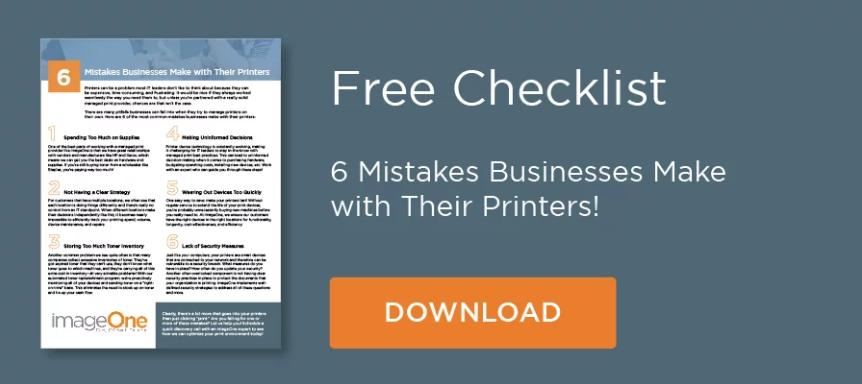Every day, more businesses leave the hassle of paper behind and dive into the growing, innovative niche of document automation.
If you’re not familiar with document automation, it’s a real game-changer for your current office workflow process. Now, any process that typically involves passing around a physical piece of paper can be fully digitized. That document is then placed into secure, cloud-based storage. From there, it can be put into an automatic workflow that will seamlessly be distributed, tracked, verified, and submitted.
Just think—instead of remembering where in the process a form is, document automation will have you covered. In seconds, view who still needs to sign and review any document. You can even confirm that it’s been submitted to the right person.
With document automation, it’s all being taken care of—and one of the best document automation platforms is a fantastic product called Laserfiche.
Wait—like LaserFISH? Do I need to grab my virtual fishing rod? Nope. It’s fiche as in microfiche—that old-fashioned way of viewing archived newspapers and similar documents from before the internet age. It’s an excellent name for an ingenious product that aspires to update other outdated processes with intelligent content management and business automation.
Laserfiche currently helps organizations in over 80 countries with cloud-based digital document automation. The company was founded to create smarter, more efficient businesses and workflows by utilizing innovative technologies.
What Functionalities Does LaserFiche Have?
With tons of applications and functionalities, Laserfiche can simplify and automate many business processes. At its core, it offers companies the ability to easily store and share documents as well as build out custom forms.
However, it takes the process to the next level by sending emails with the attached documents and forms, assigning tasks to individuals, and even saving documents or information into a repository or database. Every form is also searchable, which makes finding documents a breeze!
To build out forms, Laserfiche offers functions that include:
- Drag and Drop Form Builders: Easily drag and drop fields to build a form exactly how you want it. The multiple pre-built fields include text boxes, radio buttons, checkboxes, date fields, and more offering you infinite creative possibilities.
- Custom Forms with Code: Take form customization a step further. There are options to create any form you’d like with HTML, CSS, and JavaScript—the coding tools typically used to build websites. With these languages, you can also make smaller tweaks and adjustments to any pre-built fields.
Once the form has been completed, it’s ready to be placed into a workflow process. Those most popular of these include:
Build Email Tasks and Document Automation
One of the simplest Laserfiche tasks is instructing the program when and where to send an email. The necessary form will be delivered as an attachment, and you’re good to go!
What’s more? The handy Email Task feature can turn a simple email into the start of an entire, automated workflow. Laserfiche offers many out-of-the-box workflow options, which are even further customizable with basic HTML.
Let’s use a typical Paid Time Off (PTO) request as an example:
- An employee, John, requests the dates of December 20th until December 30th off of work within the Laserfiche platform.
- Once submitted, a custom email is automatically sent to John’s manager’s inbox with the subject line—“John has submitted a PTO request for December 20th to the 30th.”
With a fully integrated SQL database, Laserfiche knows precisely where to pull, store, edit, and send all relevant information so that management and can tackle the next steps.
And that leads us to the next great Laserfiche feature—User Tasks.
Create User Tasks
User tasks are incredible tools that make sure work gets done and that essential emails or responsibilities aren’t falling through the cracks.
Let’s go back to the PTO example. After John’s manager receives his PTO request, a task can be immediately assigned to the manager. This task can regularly remind them to approve or decline the PTO until the task is completed.
Once a selection to Approve or Reject the PTO has been made, the choice is instantly processed. If approved, HR is notified to update the submitter’s PTO. Another email is delivered to the submitter to let them know it was approved. Lastly, the internal database is updated to reflect the change in available PTO.
All of this is accomplished instantly and automatically. Just imagine the time saved and inevitable human errors avoided just by automating the PTO process alone. And although PTO is one of the most popular processes used for Laserfiche, it’s far from the only one. It’s also regularly used for:
- New employee onboarding
- Staff training
- Backing up files
- Audits and budgeting
- Secure sharing of sensitive files
- And MUCH more!
Super Easy Customization
Laserfiche understands that every organization is unique, so they’ve created many ways to mold the process into whatever way works best for you. Even if the comprehensive drag and drop features don’t quite fit your needs, you can make virtually any form imaginable with basic HTML skills.
Personally, I have few coding skills in my background. Still, I was able to create a full-on custom training platform for my tech team. I designed a workflow that trains new team members on their responsibilities including videos, tasks, assignments, and more.
Figure it Out with Laserfiche Answers
Even for the most tech-savvy, any new platform can be intimidating. This leads to another amazing aspect of Laserfiche—Laserfiche Answers. This forum is packed with TONS of posts, questions, tips, tricks, feature requests, and more. In short, if you have a question about Laserfiche, you can find it on Laserfiche Answers.
As a regular Laserfiche user, I’m constantly searching through the forum to figure out how to custom code a new form, why an automated HR process isn’t working right, or where a feature is hiding. And if you can’t find the answer, simply create your own post and expect to get a response within hours. There is always someone on there to help.
Honestly, this is just the tip of the Laserfiche iceberg. If you’re interested in learning more, contact the document automation experts at imageOne!
In a free, no-obligation consultation call, let’s talk about your company’s needs and see if Laserfiche is the right fit for your team. If so, count on us to be your document automation partners from installation to training to troubleshooting and beyond!