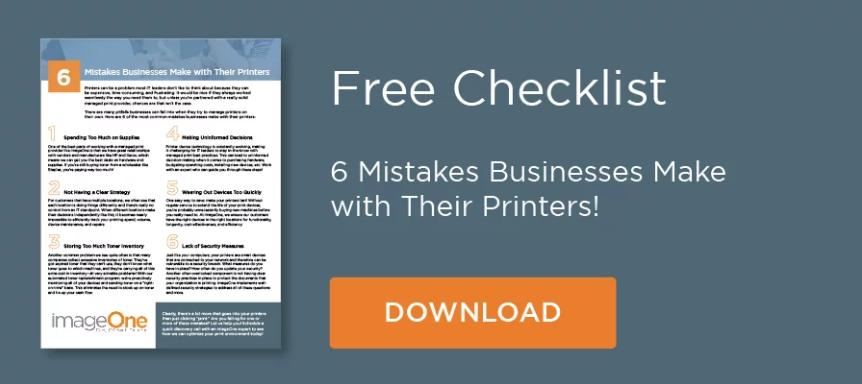Nothing is more frustrating than running into printing problems—and usually it’s right before a tight deadline or the end of a long day. Whether you can’t get rid of streaky lines on your documents, old machines keep breaking down, network connections fail, or you’re consistently running into pesky jams, any issue can pile up, eat into your precious time, and even affect the bottom line.
We understand how annoying constant printer fixes can be for you and your IT department alike. As expert print technicians, we’ve seen it all! And because we have, we’d love to share solutions for some of the most common printer problems experienced at the workplace.
Here is our guide to the most common troubleshooting questions for office printers, copiers, fax machines, and other devices:
1. Why does my printer or copy machine keep leaving behind a black line?
All you want is to print out a quick page. But as you pick up the print job, a gross black line keeps ruining it. What’s going on?!
The overwhelming majority of the time, this problem requires a very easy fix—a good glass cleaning. In fact, something as simple as a small speck on the glass can leave a top-to-bottom line on every copy.
To get rid of that black line for good, make sure to thoroughly, and carefully, clean the narrow band of glass under the document feeder. We suggest using a glass cleaner and lint-free cloth. This will resolve the issue of streaking over 99% of the time.
Want a better look at how to fix a printer or scanner streak? Check out this video?
2. Why are my documents failing to scan to e-mail?
Email services usually impose a 25Mb file size cap. If your scan exceeds that maximum, there are solutions within the printer to break the document into smaller sections. You can also avoid the email limitation entirely by changing your print settings to scan directly to SharePoint or another cloud-based link-sharing service.
3. Why is the printer asking me to load another paper type?
The printer is likely experiencing an issue in the settings. Make sure that the driver is set to the same paper type and size as what the printer is programmed to.
4. Why is my printer always jamming?
This can be an absolute nightmare for any department, and it isn’t the easiest one to answer. There are a plethora of reasons that your printer could be jamming, but the top culprits are worn rollers, dirty photosensors, and paper being incorrectly loaded into trays.
To avoid dirty photosensors, try cleaning them with compressed air.
5. Why do my faxes keep failing?
Digital phone lines compress the analog signal of a fax, and this compression frequently causes send and receive failures. This can be exhibited by compressed or skewed-looking faxes. A traditional analog phone line is best for faxing. We offer great fax software solutions that resolve this issue without any phone line requirement.
6. What is the best printer or copier brand for my business?
This can be a personal preference, but the Hewlett Packard A3 line is a popular choice for overall speed, quality, and ease of use with the interface. All models offered by imageOne consistently score among the highest in quality and value.
Also, be sure to find print devices that offer the best security features currently on the market. Check out our article: The Most Secure Print Devices in the World for more on picking the best printers when it comes to security and more.
7. When is it time to upgrade old or outdated printers and copiers?
If you are after the latest, greatest software features and the slickest user interfaces, then now is the time! Just remember, as with any technology, breakdowns occur more frequently as devices age and maintenance becomes expensive. So, switching to a new model can save you more money in the long run.
Our blog Printer Repair vs Printer Replacement goes deeper into when it’s finally time to get a new device.
8. Why are buttons on a printer so complicated?
Not only is this downright frustrating, but it can also lead to a decline in your productivity. Newer multi-function devices come with quickset keys that can be programmed to execute a pre-defined set of job features with a single click. Thoughtful programming is vital in maximizing usability and minimizing confusion and frustration.
Need Extra Printer Support?
imageOne can help you support your work environment and budget while providing fast, efficient printer repair or replacement services. Schedule a complimentary, no-strings-attached consultation today.