Knowing that you need a new device for your office is just the first step in the printer or copier purchase process. Now, it’s time to figure out which machine is right for your business, and that often starts with figuring how much print, copy, and multifunction (MFP) devices cost.
We’d love to offer a clear-cut answer to the price of a printer. The truth is, however, that there isn’t one. We’ve recommended new desktop devices for low as $500. In contrast, we’ve seen massive, high-end multifunction devices land at over $50,000! That’s far from typical, but for some clients, it’s the right machine for the job.
This massive price range exists because there are dozens of reputable brands, and within each of these brands come hundreds of models, add-ons, and other options. While one business might only need a basic, black and white desktop laser printer, another might require a workhorse of a machine.
Rather than search for an exact price point—at least at the beginning—it’s best to first understand what your print needs will be. From there, you’ll be able to narrow down the ideal price range and ensure you purchase the perfect copier, printer, or multifunction device for your business and your budget.
What Print Functions Do You Need?
We’d all love to save money where we can. That said, opting for a cheaper printer that can’t keep up with your office’s demands will only cost you money in the long run.
A printer well-chosen for a print environment should last for about seven years. By opting for a machine that under-equipped, you’ll risk having to buy another device much earlier than that.
{{cta(‘2002e056-7274-4db6-9db0-e3134e5a5d41′,’justifycenter’)}}
So, how do you know which printer or copier will work best for your business? You can always start by calling a reputable managed print service provider who will be happy to come in and conduct a free print environment analysis. From there, they’ll offer you extensive options and recommendations for your space.
It’s also possible to examine your company’s process on your own. First, talk to your IT team about how to monitor your monthly print output. Then, seriously consider which functionalities are worth the extra investment. Be sure to account for not just what the device needs now, but over the next few years as well.
What Is Your Page Volume?
How many pages does your company print or copy every month? Few numbers are more vital when it comes to finding the right machine—and getting it right can save you thousands of dollars.
Every printer manufacturer provides their machines with a recommended monthly print volume. By choosing a machine that closely matches your office’s output, you’ll ensure you’re picking one that’s designed for your team’s demands.
As you can likely guess, high-capacity machines will be more expensive than lower-capacity machines. But if your office produces enough paper to justify a robust machine, trust us when we say it’s worth it. Otherwise, expect to pay up for regular repairs, or even a total replacement before it reaches the end of its estimated lifetime.
On the flipside, if you’ve calculated your monthly output and your demands are on the lower side, choose a more affordable machine that fits your needs. There’s no use in overspending if something simple like the LaserJet E50045, which typically runs between $600–$1000, will do.
Another Note: When calculating your output, allow for some wiggle room. Choose a printer capable of producing around 15% more than you currently print per month. This takes into account potential growth at your company and busy seasons. That way, you won’t outgrow your machine too soon.
How Powerful Of a Printer Is Needed?
Think of print and copy devices like cars. If you want it faster and more powerful, expect to pay a higher price.
We know that paying up for a high-capacity printer might not be as fun as investing in a Ford Mustang. Still, if your work environment demands top-notch machinery that never slows down, don’t skimp by purchasing the printer equivalent of a used sedan. Invest in one that’ll get the job done for the long haul.
Pick the Right Add-Ons and Accessories
Picking the right base machine is just the start. Now, you have to pick which accessories and add-ons are worth the extra cost. Here are the most common options:
Security Software
Few priorities should be higher than your company’s network security. Your printer fleet sits at the front line of defense. That’s why we believe that printer security software is one of the most important add-ons to consider.
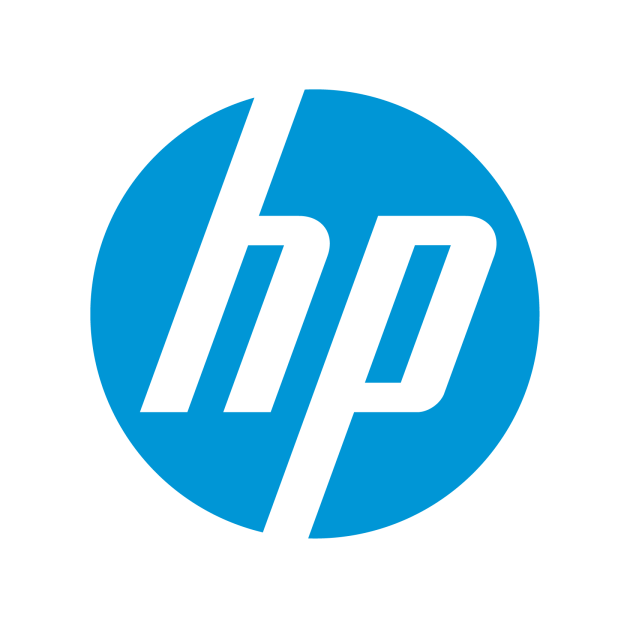 Software like HP Sure Start and Whitelisting can stop potential cyberattacks in their tracks, potentially saving your brand’s reputation and dollars that would’ve been spent trying to fix the situation.
Software like HP Sure Start and Whitelisting can stop potential cyberattacks in their tracks, potentially saving your brand’s reputation and dollars that would’ve been spent trying to fix the situation.
We also love PaperCut, which offers hundreds of features. This includes everything from verifying the user’s identity at the device—so no page ends up in the wrong hands—to pop-ups that suggest employees choose cost-saving print methods like duplexing or printing in black and white (also called mono printing).
Paper Drawers
By including a paper drawer in your printer or copier, employees won’t have to keep refilling paper. Though this feature may not save money in the way that software like PaperCut can, it can save serious time, boost efficiency, and enhance the office’s workflow.
Color or Mono
Not every printer or copier needs full-color capabilities, especially considering how much this upgrade can add to costs both upfront and when it comes to ink, toner, and maintenance costs.
Instead, consider minimizing the number of color printers in your office environment, so employees have to think twice before pressing print and raising costs.
Still unsure which printer or price point is right for your company? Let the experts at imageOne guide you through the process! Contact us to set up a 15-minute, complimentary Discovery Call and learn how our team can find the right copier or printer for you.





