The WFH life has forever changed the office security game. Whether you run a hybrid workplace or your team solely works from home, securing a business gets complicated once people leave with their laptops—and private company information.
It’s simply harder to control and monitor data and devices spread across far distances. A scattered workforce can make data breach prevention training and proper security protocol enforcement difficult. Portable devices also necessitate new technologies and software for solid protection.
Too often, these hurdles cause organizations to put strengthening print, document, and data security on the back burner—and hackers couldn’t be happier.
How happy? In 2020, the cybersecurity experts at CyberNews conducted an ethical hack—and they successfully hijacked 56% of the printers they attempted to break into! Thankfully, CyberNews only wanted to demonstrate the prevalence of print security vulnerabilities, but cybercriminals are already well aware.
From the highly publicized Colonial Pipeline incident to Microsoft urging users to update their PCs after the PrintNightmare security breach, it’s clear that any company is at risk of a cyberattack. Remote teams create extra hurdles, and that makes strengthening your strategy more essential than ever.
Here are five fantastic ways that your IT department can better secure documents from a data breach with a remote or hybrid team:
Use Secure Remote Print Security Software
Many excellent programs for printer and document security are currently on the market. However, two favorites that offer an edge to remote employees are PrinterLogic and PaperCut:
- PrinterLogic
Want to eliminate clunky and penetrable print servers for good? Look no further than PrinterLogic? With a powerful, cloud-based SaaS platform, PrinterLogic offers companies exceptional security by entirely bypassing the physical print server (a favorite target for hackers).PrinterLogic’s mobile printing feature also makes the program especially beneficial for flexible and WFH teams. Just download PrinterLogic’s Print Release App. Users can securely print documents on their work printers with the tap of a finger.
- PaperCut
Easily one of our most recommended programs, PaperCut offers hundreds of capabilities from cutting paper waste to saving on print costs. It also excels in making businesses safe and secure from cyberattacks.
PaperCut also offers a secure remote print system by way of a VPN system. The pull or secure print functionality—which only allows specific users to release a job—can further ensure that the correct person retrieves the document.
With extensive analytics and monitoring features, managers and IT leaders can also keep a close eye on every print job that comes through. If a job looks fishy, they can quickly investigate and put a stop to anything malicious.
Update Your Security Firmware & Software
By immediately updating all programs when an update is released, you’ll significantly strengthen your network security and prevent cyberattacks or malware.
Updates are essential for just about anything that’s ever connected to your company’s networks including printers, multi-function devices, software, firmware, and any desktop computer, laptop, tablet, or mobile device. Still, we find that many employees and even IT departments neglect to prioritize the task.
But why are computer updates crucial for a secure workplace?
Hackers LOVE finding new vulnerabilities that will allow access to your office’s printers. Remote teams offer more opportunities and avenues for them to do just that. To combat this, product manufacturers track down those vulnerabilities and design patches to mend those network vulnerabilities.
However, the only way to get any new patch is by updating the new versions as soon as it’s recommended. You might think that putting it off a day couldn’t hurt—but it takes far less time than that for a hacker to wreak havoc on your business.
Safely Share Documents While Working from Home
Before a team member begins working remotely, make sure they’re fully educated on the dangers of sharing sensitive information between home and the office or to other remote co-workers.
Ideally, IT has already set up a secure home office environment. But most of that security won’t follow them to coffee shops, friend’s homes, hotel rooms, or other places with public or accessible WiFi. Remote workers must know to never send confidential information via unsecured WiFi connections like these.
Data security can also be enhanced by integrating tools and programs designed for safe file sharing. Two of our favorite safeguards are router encryption services and secure file-sharing programs—both of which are easy to use and install.
- Router and Data Encryption
By encrypting your router, any digital data sent through a network will automatically be scrambled while in transit from the sender to the recipient. That way, if a hacker tries to steal data in transit, all they’ll see is a coded mess. Once the correct recipient receives it, the data will be restored to its readable form. - Password Protection and Secure File Transfers
Always exchange sensitive files via secure, cloud-based document management systems like Laserfiche, Microsoft OneDrive, Adobe Acrobat, or Dropbox. Some programs are more robust than others, but all add a significant extra security level while transferring files.
They also include password-protection options for digital files which should always be used for confidential information.
Teach Proper Training & Protocols
With modern security technology, we’d like to think we can set it and forget it. However, people are the actual key to a secure workplace.
It’s essential to effectively and consistently train your team on current office security practices. That means doing more than giving them a packet during onboarding and hoping for the best.
Not only does proper print security change at lightning speed. Humans are, well, human. Even the most tech-savvy employees require refreshers. For something as serious as data security, relying on people to retain training from when they were first hired isn’t enough.
Online office data security training programs are increasingly popular amongst remote, hybrid, and even 100% in-office teams. Services like KnowBe4 and CFISA offer comprehensive, fully online programs that are regularly updated, self-paced, and assigned to team members on an ongoing basis. We love this growing trend as in-house training is time-consuming and requires extra work for the already busy IT teams.
Create A WFH Security Best Practices Guide
Lastly, we strongly recommend that all document security protocols and best practices are compiled into a comprehensive PDF that remote team members can easily access.
That way, employees won’t be tempted to go with their gut when making the right security decision. Instead, they can simply pull up their guide and find out exactly how to securely print or send a document using your IT department’s specific recommendations.
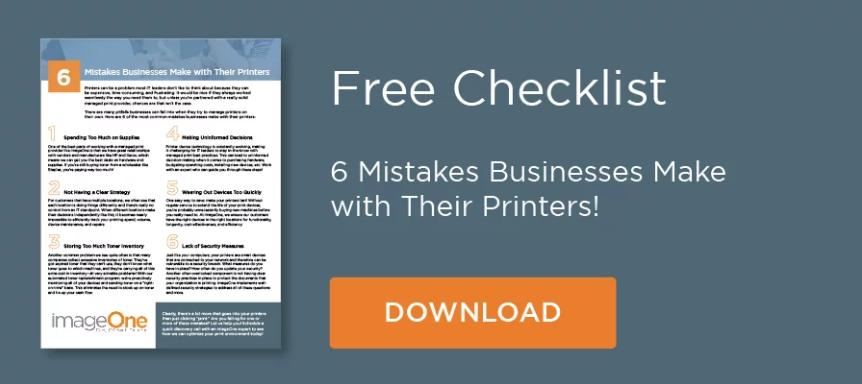
Though a Security Best Practices Guide is a great tool for any team, remote or not, it’s vital for employees spread across time zones. That way, if the help desk or IT isn’t available, nobody will have to guess when making the right security decision. It’s a win-win as team members feel empowered while IT deals with fewer tasks on their plate.
These tips and tricks for remote employees are great places to start the implementation of a robust company-wide security strategy. Read our blog, 5 Easy Ways to Increase IT Security At Your Office Today for more secure workplace insights.
Our expert team would also love to support your business in building a powerful and secure print environment. Let’s schedule a 15-minute call today to see if a no-cost print security assessment is right for you. We’ll even send you a $25 Amazon card just for chatting.
The WFH life has forever changed the office security game. Connect with me on Twitter and LinkedIn and keep up with my company imageOne. Check out my website or some of my other work here.





