While security is no doubt top of mind for IT professionals planning goals and initiatives for 2022, printers are an often overlooked vulnerability. Even when your PCs are locked down, unsecured printers can leave your network vulnerable, and a lack of security policies can leave confidential information on the output tray.
The data’s there — both in numbers and nightmarish stories of printer cyberattacks. In fact, nearly 66% of IT managers now believe their office printers contain malware.
Simple changes, new technologies, and supportive partners can ensure your organization does not become a statistic.
Let’s declare it now: 2022 is the year of secure printers. Let’s get even more ambitious: here are four ways you can secure your organization’s printers, lock down your data, and protect confidential information before the end of Q1.
1. Change the Password
Yes, we’re giving “change the password” its own section and listing it first! To use our least favorite office jargon, changing the manufacturer’s default password is the low-hanging fruit of printer security.
Failing to change the default security settings leaves dozens of open ports and access to your network. A quick online search for your device’s default password shows how easy it is for anyone to remotely gain access to your printer and therefore, your network and data.

2. Update Firmware
Hackers are innovative — part of what makes cyber security such a challenging area is hackers are constantly finding new ways to maliciously access your networks. To combat this, hardware manufacturers develop firmware patches to install on your devices to block newly discovered entry points for security breaches.
Despite the effectiveness of security patches to prevent cyberattacks and malware, employees and even IT professionals often put off updating all programs upon release. Even choosing to delay by just one day can significantly increase your vulnerability. When new patches are released, hackers know they have a window of opportunity before all potential victims run the update.
Printer Security Experiment
The team at CyberNews purposely hijacked thousands of printers in an experiment to expose printer security risks. Of the hundreds of thousands of printers they targeted, they managed to hijack 56% of them, forcing the devices to print a guide to printer security. From this experiment alone, that equated to nearly half a million unsecured and hijacked internet-connected printers.
3. Implement Print Software
There are more than 250 security settings to configure, but luckily technology is on your side when it comes to securing multifunction printers. Printer security software tools like PaperCut and HP Security Manager help you by allowing you to establish fleet-wide security policies. Printer security software is always watching, alerting admins of security threats, initiating security protocols, and even shuts down and reboots any potentially compromised devices.
Even the best security protocols and strongest admin passwords don’t prevent all data loss. One of the simplest ways companies experience exposure of confidential customer or business data is printed information left on a printer’s output tray. The right software has your back here, too. Implementing pull-print technology is one of the best ways to ensure your pages and confidential information end up in the right hands. Pull-print requires employees to enter a pin or swipe a badge in order to release the print job, ensuring the appropriate audience is there to pick it up.
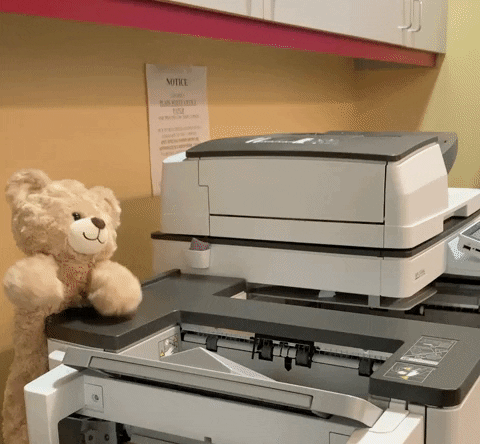
4. Set Up Secure Remote Printing
With more remote and hybrid workforces than ever, IT professionals face new challenges of how to keep documents secure when employees are working and printing from all over the world and all types of devices. A few of our favorite printer security software options include features ideal for remote and hybrid workplaces.
Software like PrinterLogic eliminates print servers altogether, getting rid of a favorite target for hackers. Another option for secure remote printing comes from PaperCut which allows printing through a VPN; paired with its pull-print functionality, you can ensure only the intended party retrieves a document in the office.
75% of CIOs expect printers to soon become the focal point of data breaches.
Your company’s multifunction printers help you do business effectively — printing, scanning, sending and storing your data. These features you love can leave confidential information vulnerable if you don’t take proper care to secure your printers. You would never leave a networked PC with unsecured access points; it’s imperative to think of your organization’s multifunction printers with the same prudence.
One of the best ways to ensure your printer fleet’s security (and take the work off your hands!) is to work with a trusted managed print services provider. Click below to schedule a 15-minute call and determine if your organization could benefit from a no-cost printer security assessment.
While security is no doubt top of mind for IT professionals planning goals and initiatives for 2022, printers are an often overlooked vulnerability. Connect with me on Twitter and LinkedIn and keep up with my company imageOne. Check out my website or some of my other work here.




